Other Editor Toolbar Tools
The Editor Toolbar contains a variety of tools which may only be useful to certain users, including Convert, Properties, and Documents tools.
Convert
The Convert feature is located within the Tools menu:
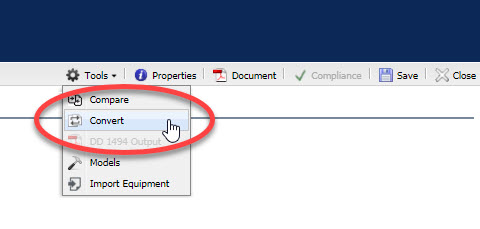
The Convert feature allows users to convert between different spectrum certification requests and responses. For example, an NTIA user may wish to convert an existing record into an NTIA Certification of Spectrum Support.
Properties
The Properties tool allows users to view the following information regarding the request:
- File Name
- Record Type
- Database Path
- Created
- Last Modified By
Document
Allows users to view the current document in the Editor as a PDF. The PDF file can be saved on the user’s local computer.
Save
Allows users to save current documents to the database, or to download them as .xml.
Documents created in editor but not assigned to a specific certification request will be automatically assigned a name by your browser. To create names for such files, change the settings on your browser so that it asks where to save files before downloading.
